



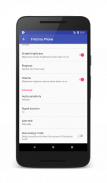
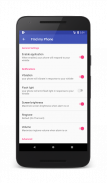





Whistle to Find My Phone

Whistle to Find My Phoneの説明
Does it familiar to you, when you have lost your phone and can't find it?
For example, you are alone at home and nobody can call you to ring your phone. And you even don't have idea where it can be.
Maybe your phone is under the bed or somewhere you would never search. Then you just need to Whistle to find smartphone.
Imagine. You are in a hurry, but can't find your tiny phone! You can't waste your time on searching! What should you do?
Just whistle! All you need is to practice your whistle!
Many people ask: “How to find my smartphone? What to do if I lost my phone?”
The phone finder “Whistle to Find My Phone” is your savior in finding your phone! But how does it work?
Phone finder “Whistle to Find My Phone” is easy to use. In settings turn on the switch button “Enable Whistle to Find” to turn on the app.
You can also activate other settings like “Vibration” and your phone will vibrate to response to your whistle.
If you lost your phone in the dark room or somewhere in the darkness, the function “Flash light” will help you. Then you gadget will emit flash light in response to your whistle.
With the flash light it would be much easier to find you lost gadget!
By the way, if you don't have a flashlight or something is wrong with it, then there is a function “Screen brightness”, which maximizes screen brightness when alarm is on.
Phone finder “Whistle to Find My Phone” is made for your comfort. So, you can choose by yourself any ringtone you want to listen to when you whistle to find your smartphone.
Push the button “Ringtone” and choose music which is on your phone. Next time, when you lose your phone, whistle and the phone will sing the song you have chosen for the ringtone!
But it is not the only good news for you!
“What should I do if I lost my phone, but your phone is in silent mode?”, you may ask. The application “Whistle to Find My Phone” took into account your wishes!
You can switch the button “Volume”, and when you whistle to find your phone next time, ringtone volume will be maximized when alarm is on.
Do you think, the application “Whistle to Find My Phone” can't surprise you anymore?
Or you can't whistle?
You will definitely find your phone even if you can't whistle! Push the button “Audio sensitivity” and choose “Whistle”, “Sharp Whistle” or “Human voice”.
And you can whistle as you can or just speak, and the phone will be found anyway!
Also, you can choose the duration of the signal, how long does it need you to call your phone.
For example, if you set audio sensitivity — human voice, duration 3 sec, then if your speech is with pauses, then the alarm won't work.
But if you've lost your phone, then you need to sing or say something for 3 seconds. Then the alarm of “Whistle to Find My Phone” will be activated.
Also, you can choose the alert end. How long do you need your phone to ring.
What else does phone finder “Whistle to Find My Phone” has? Phone finder “Whistle to Find My Phone” has Save Energy Mode. It detects sounds only when the screen of the phone is off.
So, to conclude. What will you get, if you download phone finder “Whistle to Find My Phone”:
* ability to find your lost phone using whistle, sharp whistle or human voice;
* ability to choose the ringtone by yourself;
* ability to use flash light when you call your lost phone;
* ability to use screen brightness when you search your gadget;
* maximizing the volume of alarm ringtone even if your phone is in silent mode or vibration mode;
* ability to set a duration of the signal and the alert end;
* ability to turn on vibration;
* simple interface.
Download the phone finder “Whistle to Find My Phone” and never lose your phone!
Lost at home? Whistle!
Can't find in the bag? Whistle!
Lost in the car? Whistle!
Do not know where your phone can be? Whistle!
Do you want more light? Whistle!
With “Whistle to Find My Phone” you will find your phone at once!
Download phone finder “Whistle to Find My Phone” and share with friends! Help them find there phones too!

























